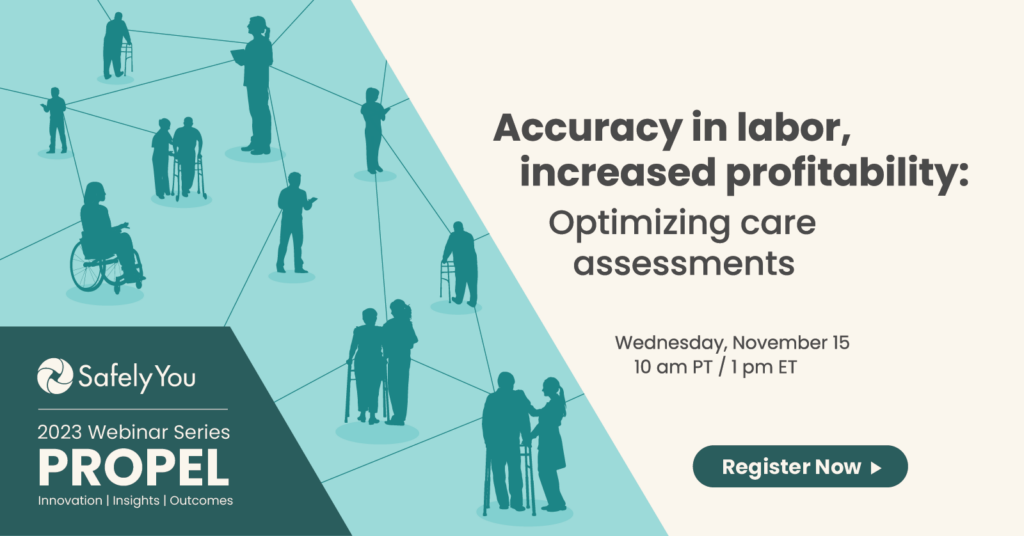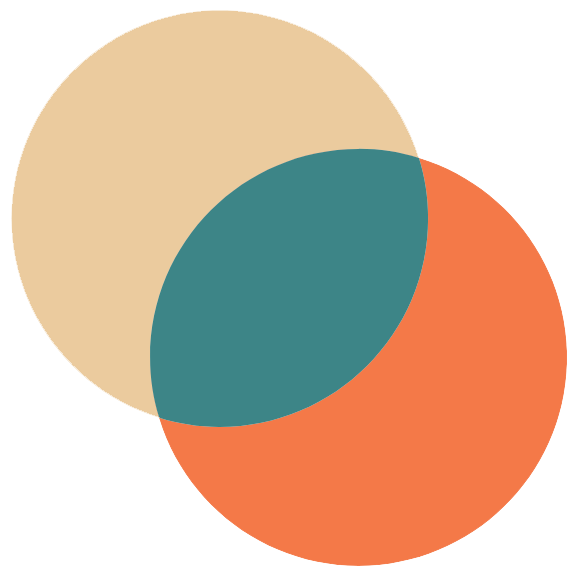SafelyYou-Discover
See how SafelyYou's suite of products are transforming senior living.


Our App means staff can review fall video while remaining with the patient
It’s the same privacy and security protocols you trust SafelyYou for, with the information you need immediately now available in a convenient mobile app. So, care staff can review fall video without having to leave a resident’s room—
giving them critical details about a fall at the scene of the event, and getting residents the care they need faster.
Comply with your community’s guidelines for downloading apps to your devices.
How to download and use the SafelyYou-DiscoverTM app
It’s available only for iOS users.
- Go to the App Store.
Search for SafelyYou and tap “Get” to download. - Open the app and sign in.
You’ll use the same credentials as you use for the SafelyYou-DiscoverTM website. - You can select “Remember me”.
This will expedite the login process, enabling the app to remember your customer and user names, but not your password. - On some devices, Touch ID or face ID is available.
If your device supports these features, you’ll be asked if you’d like to automatically sign in with biometrics. - You can review fall events based on your credentials.
Once you’re logged in, you’ll be able to review your community’s fall videos, based on your user access. - Tap a video title to review.
Tap any video title to review events surrounding that fall.